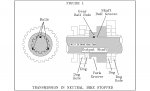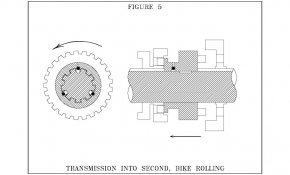willyp
Iron Butt
Instead of stickying a dozen or so topics, and missing a few more important ones, this topic will serve as an index to some of the tips, tricks, warnings, and other important subjects. Feel free to post links to threads that you feel are important, and I'll add the best ones to this post.
Links have been updated for the new forum and should be working as of 4/21/21. If a link is broken, please DO NOT post about it here. Just report this thread, stating which specific link is broken. As an alternative, use the forum Search feature (upper right), typing in the exact text for the item in the list, and choose "Search titles only", then click Search.
And, see also: List of best topics discussing customizing and upgrading accessories and mods.
Links have been updated for the new forum and should be working as of 4/21/21. If a link is broken, please DO NOT post about it here. Just report this thread, stating which specific link is broken. As an alternative, use the forum Search feature (upper right), typing in the exact text for the item in the list, and choose "Search titles only", then click Search.
- Most important! Don't let your bike become a victim of hydrolock! If you smell gas or see gas on the ground please read before you touch the starter. If you don't smell or see gas... please read so you'll know what to do, just in case.
- Parts!
- Carbs, fuel system, etc...
- Electrical
- C10 wiring diagram complete
- How to tell if your battery is dead.
- FREE POWER (you're gonna like this one!)
- MO' Free power!
- Good Battery Source
- battery question
- The next logical step - exploiting the ignition energy
- jbox rebuild
- Left Handlebar Controls On the topic of interchangeability between the years.
- Cams, valves, top end, cam chain
- Oil, oil pump, oil light on.
- Cooling system
- Connie overheating, my next interesting adventure
- the problem with water pumps
- Got the Brakes fixed (almost) now I have an Oil Leak (this is in the cooling system section because the oil leak turned out to be from the water pump)
- the problem with water pumps -
- Coolant Reservoir Relocation Question
- Suspension, Forks, Steering, Brakes
And, see also: List of best topics discussing customizing and upgrading accessories and mods.
Last edited by a moderator: