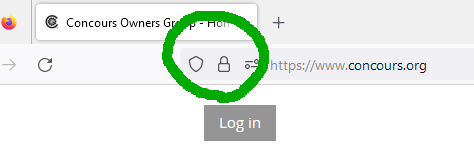I get this when logging in with Chrome and Edge:
NET::ERR_CERT_COMMON_NAME_INVALID
Your connection is not private
Attackers might be trying to steal your information from concours.org (for example, passwords, messages, or credit cards). Learn moreNET::ERR_CERT_COMMON_NAME_INVALID