Uploading images/attachments is a feature enabled only for full COG members. Join the club - membership has its privileges.
Uploading of videos is not possible. The forum software will display linked Youtube videos. Videos/images/photos may also be hot-linked using BBCODE.
Posting images from your computer - Using the the new software this is an easy thing to do. here are 3 ways to do it
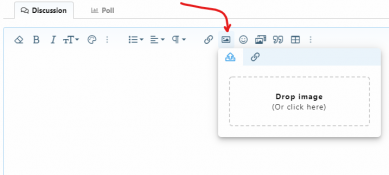
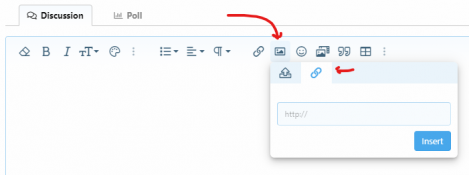
To view edit BBCODE, click the toggle BBCODE mode button
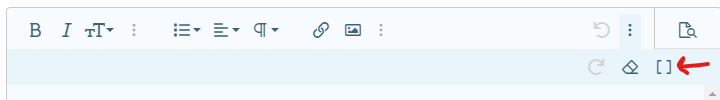
Follow this example using BBCODE to display the following image ( replace the curly braces { } with brackets [ ] ):
{IMG width="150px"}https://concours.org/resources/COGweb/1CommonFiles/COG_Gear_logo-hires.jpg{/IMG}

There is plenty of information about BBCODE on the web. Search and learn to use it properly before using it.
Uploading of videos is not possible. The forum software will display linked Youtube videos. Videos/images/photos may also be hot-linked using BBCODE.
Posting images from your computer - Using the the new software this is an easy thing to do. here are 3 ways to do it
- Drag and drop the image from your computer
- Use the Insert image menu item to insert image from computer
- Use the Insert image menu item to insert image from web using a link (Trial Memberships can only use this method or BBCODE)
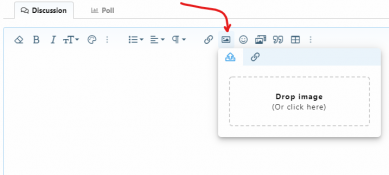
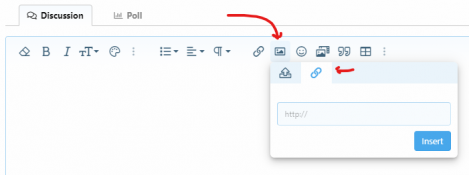
To view edit BBCODE, click the toggle BBCODE mode button
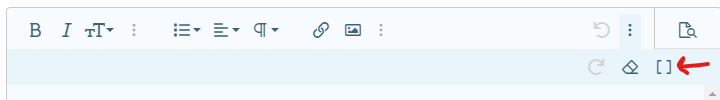
Follow this example using BBCODE to display the following image ( replace the curly braces { } with brackets [ ] ):
{IMG width="150px"}https://concours.org/resources/COGweb/1CommonFiles/COG_Gear_logo-hires.jpg{/IMG}

There is plenty of information about BBCODE on the web. Search and learn to use it properly before using it.
Last edited by a moderator:

