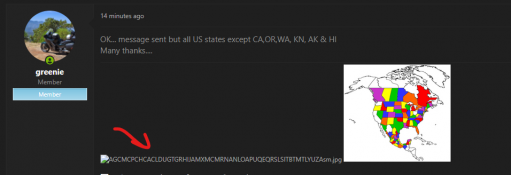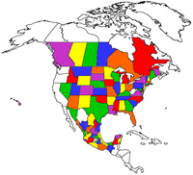Posting photos, Mexican states visited is and always has been difficult here. I'm on a lot of other forums and none are as hard to use as this forum. I'm trying to add a Mexican states visited map on my signature like I have tried to do repeatedly. No Joy. Try to add photos, no joy. Why so difficult?????????????????
-
WOULD YOU LIKE TO BE ABLE TO POST? REGISTER FOR COG MEMBERSHIP
All registration must be done through the club's main webpage: To register / join COG, click here
For instructions to convert to full membership, click here
-
Can't post after logging to the forum for the first time... Try Again - If you can't post in the forum, sign out of both the membership site and the forum and log in again. Make sure your COG membership is active and your browser allow cookies. If you still can't post, contact the COG IT guy at IT@Concours.org.
You are using an out of date browser. It may not display this or other websites correctly.
You should upgrade or use an alternative browser.
You should upgrade or use an alternative browser.
Why is everything so ---- difficult ?
- Thread starter greenie
- Start date
Like this?


It doesn't really matter. I have briefly succeeded in having two maps in my signature line in this forum, and I have on occasion with some help posted a photo or two. I can do both a lot easier on other forums. I've mentioned this a few times over the years and it never changes.
I feel this forum makes it easy to insert images by using the image tool, copy/paste, or drag/drop. Ensure using the IMG bbcode tags for the image link and not URL tags, and only have 2 links in your signature area.
It is a personal option setting to not display signatures
Hmm...interesting. I wouldn't be able to see your signature line if I wanted to because I guess I'm blocked. I didn't know that this was an option. Oh, well.
It is a personal option setting to not display signatures
I have one member on ignore and have modified privacy/preferences settings. I must have gone through and shut everything off at some point when I was contemplating leaving. Those settings should have no bearing on the signature line since I can only see the US map - which others might not be able see either.Hmm...interesting. I wouldn't be able to see your signature line if I wanted to because I guess I'm blocked. I didn't know that this was an option. Oh, well.
Last edited:
With photos I've tried to post it looks like they did, however others tell me there's no photo appearing. A member here has helped in the past to successfully post photos that appear to others. I use the "insert imagine Ctrl+P" setting on the message toolbar and Google Photos - having tried Amazon and Dropbox with equally unfulfilling results.I feel this forum makes it easy to insert images by using the image tool, copy/paste, or drag/drop. Ensure using the IMG bbcode tags for the image link and not URL tags, and only have 2 links in your signature area.
It is a personal option setting to not display signatures
greenie, this is what I see at my end.

I don't know what the jpg is on the left. However, when I try to insert 3 or more images in the signature, I receive a message that I can only insert 2.
If I wanted 3 or more images in the signature, I would use an image editor to combine all the images into one and then just post the one image. I know it's not an easy thing to do, but I suspect that is the only solution unless the COG IT guy were to up the image count allowed in the sig.

I don't know what the jpg is on the left. However, when I try to insert 3 or more images in the signature, I receive a message that I can only insert 2.
If I wanted 3 or more images in the signature, I would use an image editor to combine all the images into one and then just post the one image. I know it's not an easy thing to do, but I suspect that is the only solution unless the COG IT guy were to up the image count allowed in the sig.
So what is that file on the left, or is that part of the USA map? My take is that the file name on the left is some orphan image persisting in the sig and counts as a third image. What happens if you delete the sig and install just the Mexican map first, then install the USA map second (swapping the positions)?When I look at my signature line I see the USA map with Alaska and Hawaii hanging off below and nothing else. When I try to add the Mexican states visited I get the warning that only two images are allowed - yet I see only one.
Thanks for your input....
Strange. I just loaded your USA map into my web browser on a separate tab. Map looks fine without a file name. I have to say, that is a very long file name. However, it seems to be working for me until I insert it into my sig, and I see I have the same problem.
greenie, what map size did you select? I would try a different size and see if the problem is repeatable. This could well be a software bug.
Okay, I just made my USA map and Installed your Mexican map in my sig. It looks to be working. I created a small USA map as a test. Both maps loaded properly. Either there is a bug in the software, or possibly, a problem with that file created that you are trying to load into the sig.
No, I made a different map, but I'd like to make a new map with your list to see if I can duplicate the problem. I suspect a glitch or software error of some sort is damaging your map.this???
Yep, looks good now. Darn computers!